




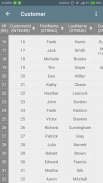



SQLite Reader

Description of SQLite Reader
SQLite Reader is an application designed for users who need to access and view SQLite database files, such as .db, .sql, and .sqlite formats. This app is particularly useful for individuals who work with databases on their Android devices, allowing them to manage and interpret data seamlessly. Users can download SQLite Reader from various sources and install it on their Android devices for straightforward database management.
The primary function of SQLite Reader is to enable users to open and view database files that are stored on their devices. This application facilitates the reading of databases created by other applications, which can be especially useful for developers or anyone who needs to analyze or troubleshoot data. It provides a user-friendly interface that allows users to navigate through different database tables and view their contents with ease.
SQLite Reader offers a range of features that enhance the user experience. One of the main functions is its ability to display data in a structured format. Users can view tables and their corresponding records, making it straightforward to analyze data entries. This feature is essential for those looking to understand the structure and contents of their databases.
The app supports multiple file formats, including .db, .sql, and .sqlite, ensuring compatibility with various database types. This versatility allows users to work with different databases without needing to convert files to a specific format. SQLite Reader is particularly beneficial for developers who may encounter various database formats in their projects.
Another important aspect of SQLite Reader is its support for root access on devices. For users with rooted devices, the app can read databases from other applications, providing deeper insights into data that might not be directly accessible otherwise. This feature adds a layer of functionality that is particularly advantageous for developers and tech-savvy users who require extensive data access for their projects.
The application also includes a search functionality that allows users to find specific data entries quickly. This can be particularly helpful when dealing with large datasets, as it saves time and enhances productivity. Users can input search queries to locate the exact information they need without scrolling through extensive tables.
SQLite Reader is designed with a straightforward navigation system. Users can easily browse through the database structure, exploring different tables and fields. The interface is intuitive, enabling quick access to various functions without requiring extensive technical knowledge. This ease of use makes the app accessible to a broad range of users, from beginners to those with more advanced skills.
Another feature of SQLite Reader is its ability to export data. Users can export database tables into different formats, which can be useful for sharing data or integrating it into other applications. This functionality supports various export options, allowing users to choose the format that best suits their needs.
The app also provides options for viewing database schemas. Users can inspect the layout of tables, including field names and data types, which is crucial for understanding how to interact with the data effectively. This feature assists users in comprehending how data is organized within the database, making it easier to manipulate or extract the information they need.
Security is another consideration for users of SQLite Reader. The app does not modify the original database files, ensuring that data integrity is maintained. This feature is particularly important for users who need to maintain accurate records while exploring or analyzing their data.
For those interested in a detailed view of their databases, SQLite Reader supports a variety of viewing options. Users can switch between different views to analyze data more effectively, whether they need a simple list format or a more detailed tabular presentation. This flexibility enhances the overall user experience, allowing individuals to tailor their database interaction to their specific needs.
SQLite Reader also provides a lightweight solution for database management. The app is designed to operate efficiently on Android devices, ensuring that it does not consume excessive resources or slow down the device. This efficiency allows users to manage their databases without impacting overall device performance.
By utilizing SQLite Reader, users can enhance their understanding and management of SQLite databases. The combination of features, including data viewing, export options, and structural analysis, equips users with the necessary tools to work effectively with database files. The app’s user-friendly interface and support for multiple formats ensure that it meets the needs of a diverse user base.
SQLite Reader stands out as a valuable tool for anyone needing to access and analyze SQLite databases on their Android devices. Its range of features and straightforward design make it an essential application for developers, data analysts, and anyone interested in database management. The ability to download SQLite Reader provides users with a reliable resource for handling their database needs efficiently.

























